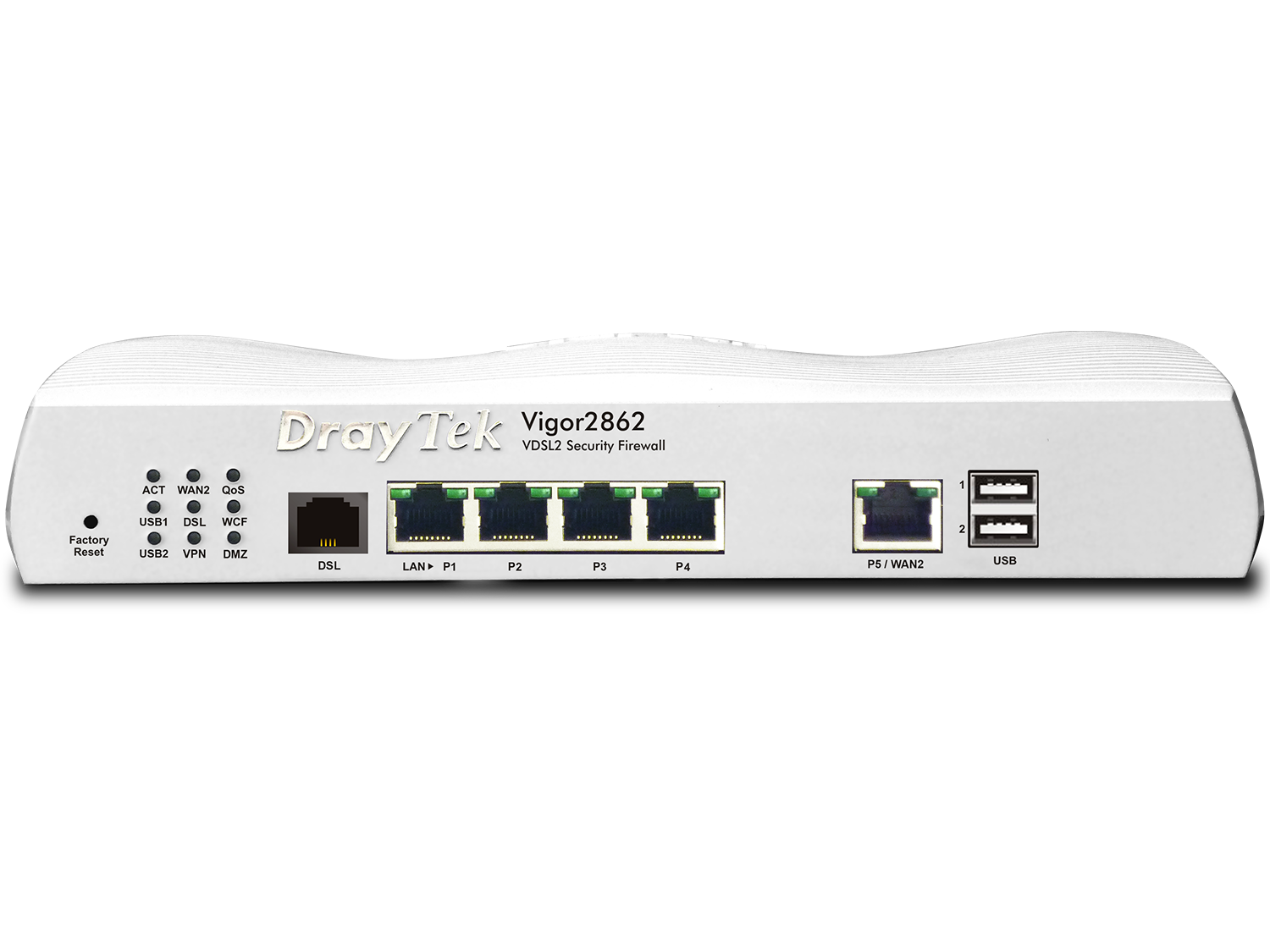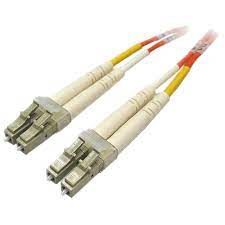A Robust Solution for Small/Medium Business
Vigor2862 series is a VDSL modem router equipped with an RJ-11 WAN port, built-in VDSL/ADSL modem, a GbE WAN port,
and a lot of enterprise-grade features.
It is designed for small/medium business with a DSL connection, needs Internet redundancy, and advanced network management.
The 2862 series includes models with built-in 802.11ac Wave 2 Wi-Fi, VDSL Bonding, and VoIP gateway.
Key Features
load balancing router
Maximize throughput and reliability by using multiple Internet connections. Learn more
vdsl2 icon
Integrated VDSL2 Modem
Vigor2862 Series provides DSL WAN interface and built-in VDSL modem with ADSL2/2+ fallback.
VPN router
VPN (Virtual Private Network)
Build a secure and private tunnel from the LAN of Vigor2862 Series to the remote offices and teleworkers over the Internet. Learn more
SSL VPN router
The VPN works through firewalls providing secure remote access to any network environment. Learn more
VPN matcher
Helps routers behind NAT to find each other and establish a LAN-to-LAN VPN. Learn more
Firewall & Content Filter
Filter web pages by URL keyword or web category to block access to insecure or inappropriate contents.
dynamic DNS service
DrayDDNS
The free DDNS service for you to access the router by a fixed hostname of your choice. Learn more
wi-fi WAN connectivity
Wireless WAN (ac model only)
Get Internet access wirelessly from a wireless network, a mobile hotspot, or a personal hotspot set up on smartphones. Learn more
captive portal
Hotspot Web Portal
Market your business and communicate with the guests while offering hospitality WLAN. Learn more
speed control
Bandwidth Management
Prevent one device using all the bandwidth by bandwidth limit policy, session limit policy, and QoS settings.
VoIP Friendly
Vigor2862 Series can do port forwarding and reserve bandwidth for VoIP traffic automatically, making VoIP setup effortless. Setup Guide
wireless mesh
Mesh (Wireless model only)
Easily link to other VigorAP to expand the wireless network. Learn more
wireless management
Central AP Management
Use the Vigor2862 Series router as a wireless controller to maintain and monitor the VigorAPs. Learn more
switch management
Central Switch Management
Set up VLAN easily from the router and get a centralized hierarchy view of the switches. Learn more